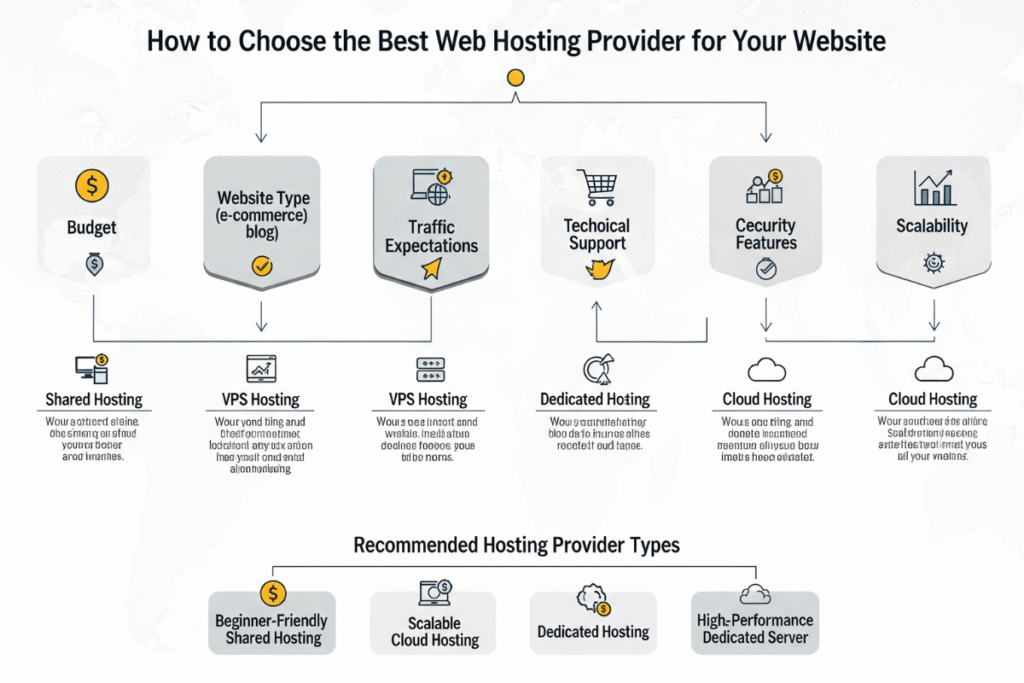Launching a website is one of the most exciting steps in building your online presence—whether you’re starting a personal blog, creating an e-commerce store, or developing a corporate portal. But before your website goes live, one crucial decision will shape its performance, reliability, and success: choosing the right web hosting provider.
With hundreds of options available, selecting the best web host can feel overwhelming. Do you go for shared hosting to save money, or invest in VPS for more control? Should you prioritize speed or customer support? And how do you know which hosting company is trustworthy?
This guide will break down everything you need to know—step by step—so you can confidently choose the best web hosting provider for your website.
1. Understanding What Web Hosting Is
At its core, web hosting is the service that makes your website accessible on the internet. A hosting provider stores your website’s files on its servers and delivers them to visitors when they type in your domain name. Without web hosting, your website simply cannot function.
There are several types of hosting to choose from:
- Shared Hosting – Affordable and beginner-friendly, but resources are shared with other websites.
- VPS Hosting (Virtual Private Server) – Offers dedicated resources in a virtual environment, balancing cost and performance.
- Dedicated Hosting – A server entirely dedicated to your website, ideal for high-traffic or enterprise-level sites.
- Cloud Hosting – Flexible, scalable hosting powered by multiple servers, great for businesses expecting fluctuating traffic.
- Managed WordPress Hosting – Optimized specifically for WordPress sites, including automatic updates, backups, and security.
Knowing these categories will help you determine what kind of hosting best suits your project.
2. Factors to Consider When Choosing a Web Hosting Provider
When evaluating hosting providers, you need to look beyond flashy marketing promises. Here are the critical factors to consider:
a) Uptime and Reliability
Your website should always be available to visitors. Look for hosting providers that guarantee at least 99.9% uptime. Anything lower can result in frequent downtime, hurting your credibility and SEO rankings.
b) Speed and Performance
Website speed directly impacts user experience and search engine optimization (SEO). A slow-loading site can frustrate visitors and increase bounce rates. Choose a provider that offers:
- SSD storage (faster than traditional HDDs)
- Content Delivery Networks (CDN) integration
- Optimized server configurations
c) Security Features
Cybersecurity is more important than ever. A good web host should provide:
- Free SSL certificates
- Regular security updates
- Malware scanning and removal
- DDoS protection
- Automated backups
d) Customer Support
Even the best websites run into technical issues. Choose a host with 24/7 customer support via live chat, phone, or ticketing system. Check reviews to see how responsive and knowledgeable their support team is.
e) Scalability
If you’re starting small but expect to grow, scalability is essential. Your hosting provider should offer easy upgrades—moving from shared hosting to VPS, dedicated, or cloud hosting without major disruptions.
f) Pricing and Value
Price matters, but don’t choose solely based on the cheapest option. Consider:
- Introductory vs. renewal pricing
- Hidden fees (SSL, backups, migrations)
- Whether the provider offers money-back guarantees
g) User-Friendly Control Panel
A good control panel like cPanel or Plesk makes managing your hosting environment easier, even if you’re not a tech expert.
3. Types of Websites and Their Hosting Needs
Different websites have different hosting requirements. Let’s look at some examples:
- Personal Blogs or Portfolios: Shared hosting is usually sufficient, especially for low-traffic sites.
- Small Business Websites: VPS or managed WordPress hosting offers better performance and security.
- E-commerce Stores: Dedicated or cloud hosting ensures reliability, fast speeds, and security for transactions.
- Large Corporate or Media Websites: Enterprise-level dedicated hosting or cloud hosting is necessary to handle massive traffic and data.
4. Comparing Popular Web Hosting Providers
Here’s a quick overview of some of the most well-known providers:
- Bluehost – Recommended by WordPress.org, great for beginners, strong customer support.
- SiteGround – Excellent uptime, security, and fast performance, especially for WordPress.
- HostGator – Affordable with flexible plans, suitable for small to medium businesses.
- A2 Hosting – Known for speed and developer-friendly features.
- DreamHost – Transparent pricing, reliable, and officially endorsed by WordPress.org.
- Kinsta – Premium managed WordPress hosting with outstanding performance.
When evaluating, compare features like pricing, uptime guarantees, support, and ease of use.
5. Common Mistakes to Avoid When Choosing a Web Host
- Falling for the Cheapest Plan – Low-cost hosts often come with hidden limitations.
- Ignoring Renewal Costs – Many providers hike prices after the first year.
- Not Checking Reviews – User reviews reveal real-world performance and support experiences.
- Overlooking Security – A lack of SSL or backups can leave your site vulnerable.
- Choosing Without Scalability – Switching hosts later can be stressful and costly.
6. Tips for Making the Final Decision
- Define your website goals: Do you want a personal blog, an online store, or a corporate platform?
- Estimate traffic: Small sites need less power; large sites need robust hosting.
- Check trial periods and money-back guarantees: This lets you test before committing long-term.
- Seek recommendations: Look at forums, social media groups, and developer communities.
- Think long-term: Choose a host that can grow with your business.
7. Frequently Asked Questions (FAQs)
Q1: What is the best web hosting for beginners?
Shared hosting from providers like Bluehost or SiteGround is beginner-friendly, affordable, and easy to set up.
Q2: Is free web hosting worth it?
Free hosting often comes with ads, limited features, and poor reliability. It’s fine for testing but not recommended for professional websites.
Q3: Should I choose managed WordPress hosting?
If your website runs on WordPress and you don’t want to handle technical tasks like updates or backups, managed WordPress hosting is a great option.
Q4: How important is customer support in web hosting?
Extremely important. Downtime or issues can cost you money and credibility, so having a reliable support team is crucial.
Q5: Can I switch hosting providers later?
Yes. Many providers offer migration services to help you move your site with minimal downtime.
8. Conclusion
Choosing the right web hosting provider is a decision that can make or break your website’s success. Think beyond cost and consider critical factors like uptime, speed, security, support, and scalability. Take time to research, read reviews, and evaluate your website’s needs before committing.
Whether you’re starting a personal blog, running a business, or building an e-commerce empire, the right host will ensure your site runs smoothly, loads quickly, and stays secure. Remember: web hosting isn’t just about renting server space—it’s about building a solid foundation for your online future.