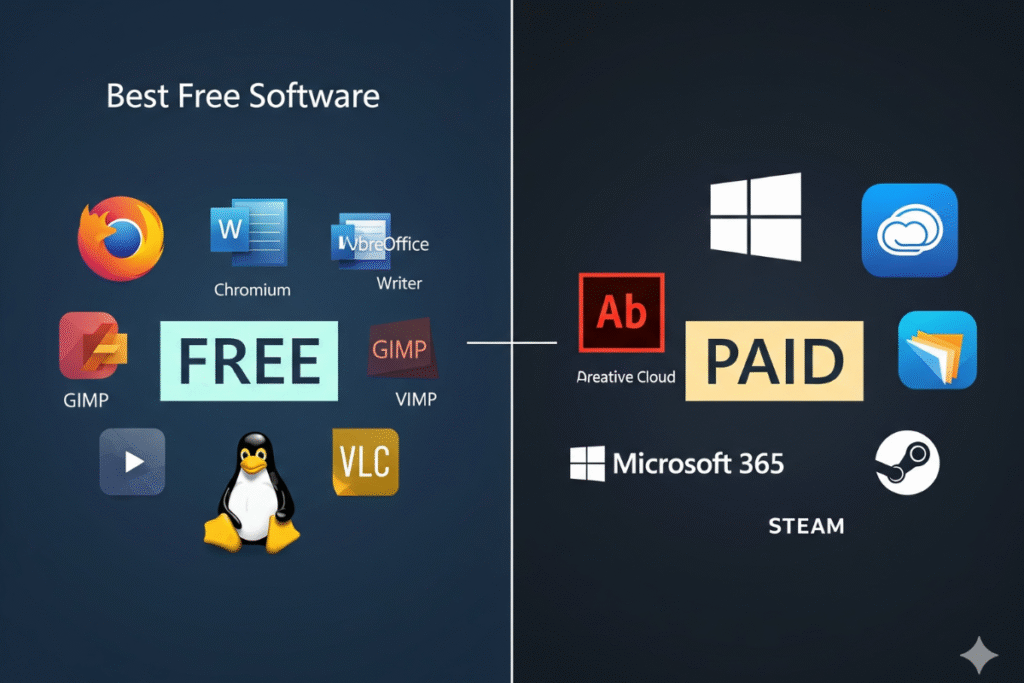In today’s digital-first world, software powers almost every aspect of our lives. Whether it’s productivity tools for work, creative applications for design, or antivirus programs to protect our devices, we are constantly making decisions about which software to use. And one of the biggest questions people face is: Should I choose free software or invest in a paid version?
It’s not always a straightforward choice. Free software can be surprisingly powerful, while paid options often promise premium features, dedicated support, and reliability. But when budgets are tight, people often wonder: Is paying for software truly worth it?
This guide explores the differences between free and paid software, their pros and cons, and how to make the right decision for your needs. By the end, you’ll have a clear understanding of which option suits you best’
Understanding Free Software
Free software refers to applications you can download and use without any upfront cost. This includes open-source software (like LibreOffice or GIMP) and free versions of commercial tools (like Canva or Zoom).
Types of Free Software:
- Open-Source Software (OSS):
- Developed collaboratively by communities.
- Example: VLC Media Player, Linux, Audacity.
- Anyone can inspect, modify, and distribute the source code.
- Freemium Software:
- Free to use but with limited features.
- Example: Spotify, Canva, Grammarly.
- Users can upgrade to unlock premium features.
- Trial or Demo Versions:
- Temporary free access to a paid product.
- Example: Adobe Photoshop’s 7-day trial.
Benefits of Free Software
- Cost Savings
The most obvious benefit—zero cost. Great for students, freelancers, or startups. - Wide Community Support
Popular open-source tools often have active forums and user communities for troubleshooting. - Flexibility (in Open-Source Software)
Developers can customize software according to their needs. - Low Risk of Commitment
You can test software freely without long-term investment. - Accessibility
Free tools break barriers, enabling more people to access essential software.
Limitations of Free Software
- Lack of Premium Features
Free versions often miss advanced tools that professionals need. - Limited Support
Free software may rely only on forums, with no dedicated customer support. - Potential Security Risks
Some free downloads come from unverified sources and may carry malware. - Ads and Restrictions
Many freemium apps display ads, watermarks, or usage caps. - Less Reliability
Free tools may not receive frequent updates, leading to bugs or compatibility issues.
Understanding Paid Software
Paid software requires users to purchase a license or subscription. Examples include Microsoft Office 365, Adobe Creative Cloud, and Norton Antivirus.
Types of Paid Software:
- One-Time Purchase:
- You pay once and own the license forever.
- Example: Older versions of Microsoft Office.
- Subscription-Based:
- Pay monthly or yearly to access the software.
- Example: Adobe Creative Cloud, Netflix.
- Tiered Pricing Plans:
- Software with multiple packages (Basic, Pro, Enterprise).
- Example: Zoom, HubSpot.
Benefits of Paid Software
- Advanced Features
Premium tools offer professional-grade functionality, essential for businesses and experts. - Regular Updates
Paid software is actively maintained with updates, patches, and new features. - Dedicated Customer Support
You get direct access to technical support teams. - Better Security
Licensed vendors ensure regular security patches against malware and data breaches. - Integration & Reliability
Paid tools often integrate with other platforms and guarantee uptime.
Limitations of Paid Software
- Cost Factor
Licensing and subscription fees can add up quickly. - Overwhelming Features
Some users only need basic functions but end up paying for features they never use. - Vendor Lock-In
Migrating data from one software to another can be difficult if you decide to switch. - Recurring Payments
Subscription-based models mean constant expenditure.
Free vs Paid Software: A Side-by-Side Comparison
| Feature | Free Software | Paid Software |
|---|---|---|
| Cost | Free or minimal | Subscription or one-time payment |
| Features | Limited, basic | Full suite, advanced |
| Support | Community-based | Dedicated customer support |
| Security | Variable, depends on source | Strong vendor-backed security |
| Updates | May be irregular | Frequent and reliable |
| Customization | Open-source tools allow flexibility | Limited customization options |
| Suitability | Beginners, casual users, students | Professionals, businesses, enterprises |
When to Choose Free Software
Free software is best if:
- You’re a student or beginner learning new skills.
- You’re working on small-scale projects.
- Budget is your biggest concern.
- You don’t require advanced features.
Examples:
- Use LibreOffice instead of Microsoft Office if you just need basic word processing.
- Use GIMP for simple graphic editing instead of Photoshop.
- Use Trello free plan for task management if you don’t need advanced integrations.
When to Choose Paid Software
Paid software is worth the investment if:
- You run a business where time and efficiency matter.
- You need access to premium features and professional-grade tools.
- Data security is critical for your work.
- You want reliable customer support.
Examples:
- Microsoft Office 365 for professional document collaboration.
- Adobe Creative Cloud for graphic design, video editing, and photography.
- QuickBooks for managing business finances.
Hybrid Approach: Best of Both Worlds
Sometimes, the smartest strategy is combining free and paid tools. For instance:
- Use Google Docs (free) for basic writing but Grammarly Premium for advanced grammar checks.
- Use Zoom free plan for personal calls but upgrade for business meetings.
- Use Canva free for quick designs and Photoshop for professional projects.
This hybrid model keeps costs manageable while ensuring access to critical features.
Key Factors to Consider Before Deciding
When deciding between free vs paid software, ask yourself:
- What’s My Purpose?
Do you need it for casual personal use or professional work? - What’s My Budget?
Can you afford recurring payments, or do you need free solutions? - What Features Do I Need?
Are basic tools enough, or do you require advanced options? - Do I Need Support?
If your work depends on fast problem resolution, paid software is safer. - How Important Is Security?
Businesses dealing with sensitive data should always prioritize paid tools.
Future Trends: The Shift Toward Subscriptions
The software industry is rapidly shifting from one-time purchases to subscription models. SaaS (Software-as-a-Service) dominates because it:
- Provides consistent revenue for companies.
- Ensures users always have the latest version.
- Makes software accessible with smaller recurring payments.
While this trend benefits businesses, it puts long-term financial pressure on users. That’s why many people balance free and paid tools.
Final Verdict: Free vs Paid Software
There’s no universal answer to whether free or paid software is better. The right choice depends entirely on your needs.
- Free Software: Perfect for students, casual users, or anyone with minimal requirements. It’s budget-friendly and often surprisingly capable.
- Paid Software: Ideal for professionals, businesses, and anyone who values advanced features, security, and reliability.
Ultimately, think of free software as a stepping stone—great for starting out, experimenting, or saving money. But when your work or business depends on efficiency, investing in paid software often delivers far more value in the long run.